How to "Whitelist" Email Addresses for AOL
Why is a photography blog writing about this? Because more and more our web hosts are sending you automatic download links and AOL thinks we are sending you viruses or spam. :-) We have run into this MORE on AOL. That does not mean it does not happen on other mail servers.
Just so you know MANY but not all dog show photographers use this same web host so this will help you get ALL of our download links!
Whitelist an Email Sender in AOL
You must add the email address or corporate domain of the sender to your address book or custom sender list to make sure email gets delivered to your AOL inbox.
- First, click on the "Spam Controls" link on the lower right side of your inbox screen.
- A "Mail and Spam Controls" box will appear.
- Now click on the "Customer Sender" list link and choose the "Allow email from ..." option.
- Enter no-reply@shootproof.com, then click "add" and "save."
In more recent versions of AOL, you can also simply add the name of the sender to your Contacts list. AOL will then recognize that this is someone you want to communicate with. Just click on the sender's email address. A menu should drop down. Select "Add Contact."
This is a screenshot from my phone of what a link from us will look like! :-) As always if you have problems please feel free to contact us! :-)
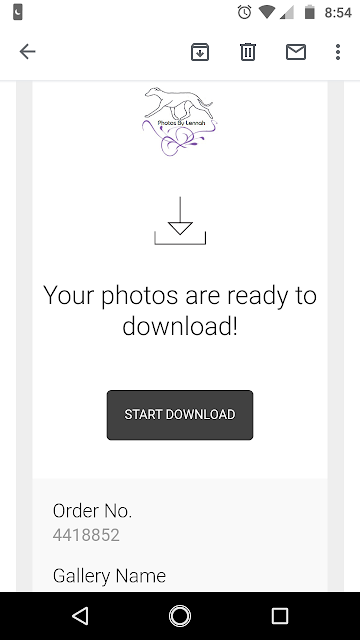
Comments
Post a Comment
To create a pleasant experience for everyone our comments are moderated. Thank you.